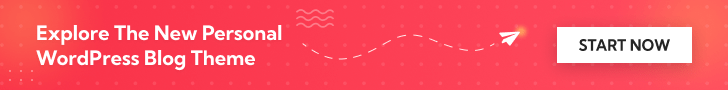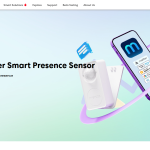1. Overview
DomoAI
is an AI-powered creative platform designed to help individuals, creators, and businesses turn text, images, or existing videos into fully animated content.
Its core philosophy — “Generate. Animate. Engage.” — reflects how it transforms imagination into visually stunning media within minutes.
Whether you’re creating anime-style videos, cinematic storytelling clips, or animated avatars, DomoAI simplifies everything with automation and smart AI models.
Disclosure: I want to be transparent with you. This website is reader-supported, which means that if you make a purchase through the links on my site, I may earn a small commission at no additional cost to you. Thank you for your trust and support. Learn more
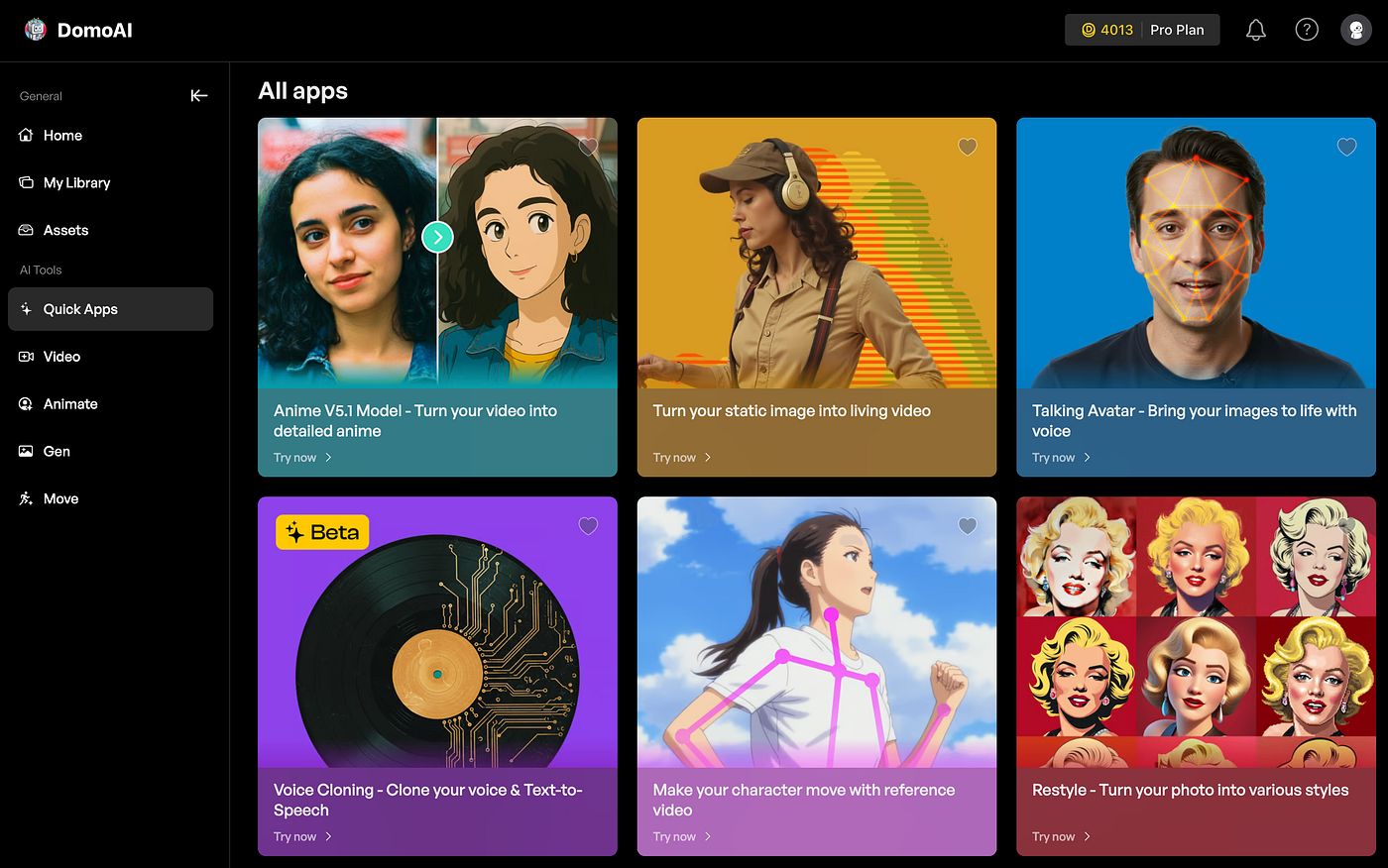
2. Key Features
DomoAI stands out thanks to its wide range of AI-generation modes:
-
🎥 Video to Video – Transform any uploaded video into a stylized version (anime, painting, cinematic, cartoon, etc.).
-
🖼️ Image to Video – Animate a static image into a smooth, motion-filled video.
-
✍️ Text to Video – Type a prompt, and DomoAI turns your ideas into visual sequences automatically.
-
🗣️ Talking Avatar / Character Animation – Create lifelike avatars that talk, move, and lip-sync with uploaded audio or script.
-
🪄 AI Post-Processing Tools – Includes video upscaler, background remover, and artistic style transfer filters.
-
💼 Commercial Usage Rights – All generated content can be used for marketing, branding, and monetized projects.
3. Pros and Cons
✅ Pros
-
Multiple creative modes for any type of user (creator, business, studio).
-
Easy-to-use interface — no technical expertise required.
-
Fast rendering times compared to traditional editing.
-
Clear commercial licensing policy.
-
Ideal for short-form video platforms like TikTok, YouTube Shorts, and Instagram Reels.
❌ Cons
-
Output quality depends heavily on prompt wording and source material.
-
Some advanced features are only available in paid plans.
-
Not a full replacement for professional editing tools (like Adobe Premiere or After Effects).
4. Who Should Use DomoAI?

-
Content Creators / Influencers – Quickly produce trendy, viral videos.
-
Marketers / Agencies – Generate ad creatives, social campaigns, and explainer clips on demand.
-
Freelancers / Indie Studios – Speed up prototyping and visual concept development.
-
Brands / Enterprises – Create personalized video content for engagement and storytelling.
5. Comparison with Other AI Tools
Compared to alternatives like Runway ML, Pika Labs, or Kaiber, DomoAI excels in:
-
Video-to-Video transformations (few platforms handle this as well).
-
Talking avatar animation for character-based storytelling.
-
Simple, clean workflow from input to final video.
However, Runway still leads in professional post-production controls, while Pika Labs might offer smoother cinematic results. DomoAI wins in usability and versatility for general creators.
6. Final Verdict
DomoAI is one of the most promising AI tools for video generation today — combining speed, creativity, and accessibility.
It’s not built to replace advanced video editors, but rather to supercharge your content workflow. For social creators, marketers, and storytellers, DomoAI can save hours while unlocking new creative possibilities.
⭐ Overall Rating: 4/5
Excellent for fast, creative video generation — minor learning curve for best results.
7. Pro Tips for Better Results
-
Use detailed prompts for Text-to-Video: specify motion, lighting, and style.
-
Try the “Image to Video” mode first to test rendering speed and style output.
-
For story-based content, combine Talking Avatar with a written script.
-
Explore DomoAI’s built-in templates for inspiration.
-
Double-check licensing if combining external stock footage.
Frequently Asked Questions About DomoAI
1. What is DomoAI?
Answer:
DomoAI is an AI-powered platform that allows users to generate and animate videos, images, and characters from simple inputs such as text, photos, or existing video clips. It’s perfect for content creators, marketers, and anyone looking to produce eye-catching videos quickly without technical expertise.
2. Is DomoAI free to use?
Answer:
DomoAI offers a free trial version with limited features and credits. To unlock higher resolution outputs, longer videos, and advanced tools (like Talking Avatar or Upscaling), you’ll need to upgrade to a paid plan.
3. What can I create with DomoAI?
Answer:
You can create:
-
Animated videos from text or still images
-
Character and talking avatar videos
-
Anime-style video transformations
-
Marketing and social media clips
-
Artistic and cinematic visual content
4. Do I own the rights to my DomoAI creations?
Answer:
Yes, DomoAI grants commercial usage rights for your generated content. You can use it for YouTube, TikTok, advertising, or branding projects. However, always verify the licensing terms if you mix in external images, stock footage, or music.
5. How does DomoAI compare to Pika Labs or Runway ML?
Answer:
DomoAI focuses more on ease of use and video-to-video stylization, while Pika Labs and Runway ML cater to advanced filmmakers with more editing controls. DomoAI is ideal for fast, creative, and social-ready content — not full-length film production.
6. Can DomoAI generate realistic human avatars?
Answer:
Yes. DomoAI’s Talking Avatar and Character Animation tools can turn portraits or AI-generated faces into lifelike speaking characters with lip-syncing and expressive movement.
7. Does DomoAI require video editing experience?
Answer:
Not at all. The platform is built for beginners and creators without technical skills. You simply upload media or enter a text prompt, and DomoAI handles the rest.
8. What are some tips for getting better results on DomoAI?
Answer:
-
Use detailed prompts (include mood, camera angle, lighting).
-
Experiment with styles like “anime,” “cinematic,” or “realistic.”
-
Start with short clips to test performance.
-
Combine Image to Video + Talking Avatar for storytelling.
9. Is DomoAI safe and trustworthy?
Answer:
Yes. DomoAI is a reputable AI creation platform. Your data and creations are stored securely, and the company maintains transparency in its terms of service and content ownership.
10. How can I access DomoAI?
Answer:
Simply visit the official website: 👉 https://www.domoai.app
You can sign up for free, explore its tools, and start creating your first AI video within minutes.