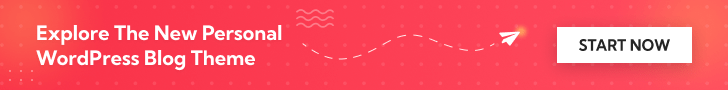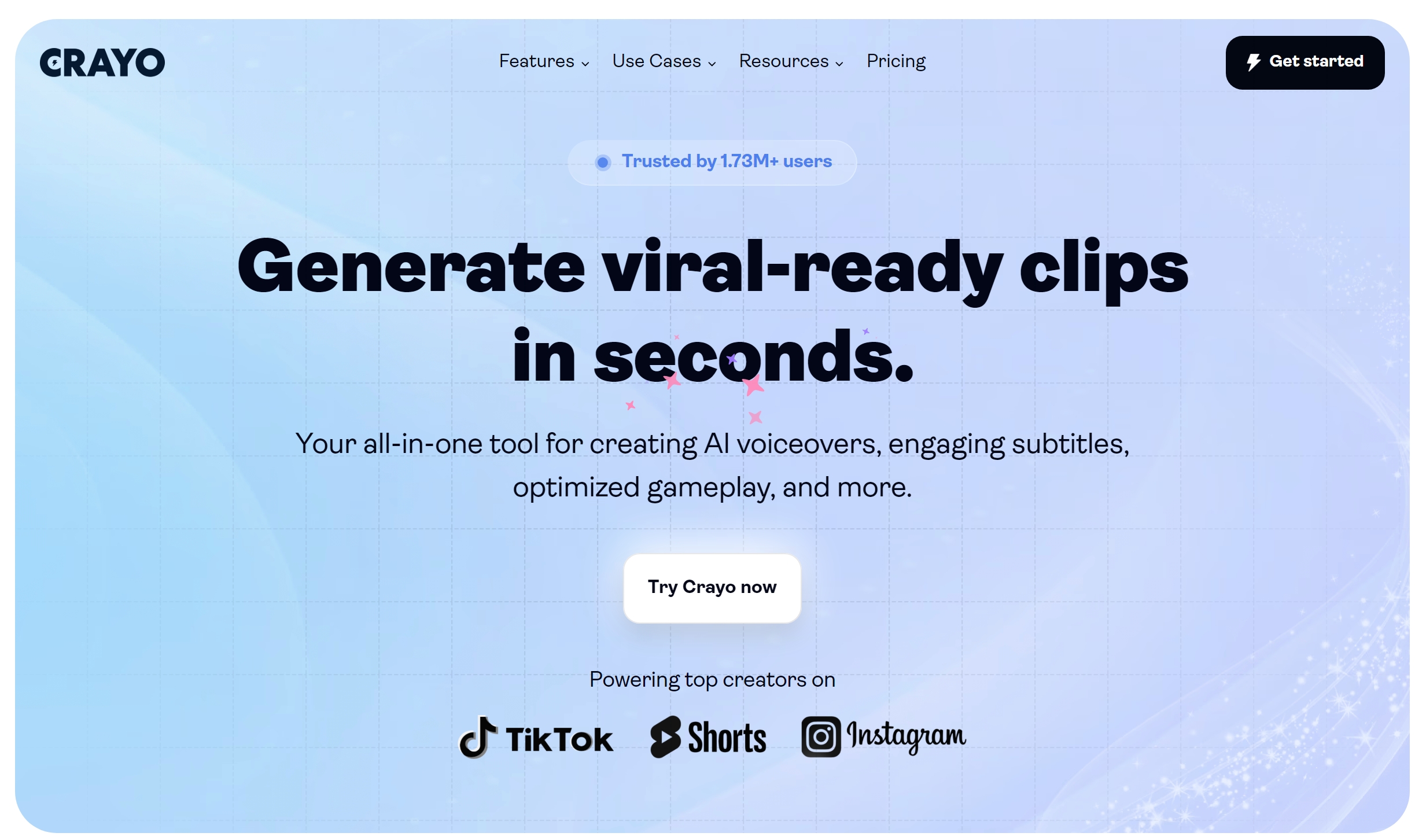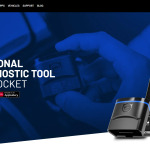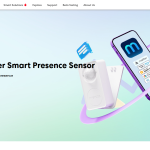In today’s fast-paced digital world, creating high-quality videos has become essential for businesses, content creators, and marketers. However, traditional video production can be time-consuming and requires specialized skills. Fortunately, with the advent of AI-powered tools, creating professional-quality videos is now easier than ever. One such tool is Crayo AI, a cutting-edge video creation platform that leverages artificial intelligence to help you produce stunning videos in a matter of minutes. Whether you’re a seasoned marketer, a small business owner, or someone who just wants to make engaging social media content, Crayo AI could be the game-changer you’re looking for. In this comprehensive review, we’ll explore the features, benefits, and drawbacks of Crayo AI to determine whether it’s worth your time and investment.
Disclosure: I want to be transparent with you. This website is reader-supported, which means that if you make a purchase through the links on my site, I may earn a small commission at no additional cost to you. Thank you for your trust and support. Learn more
What is Crayo AI?
Crayo AI is an artificial intelligence-powered video creation tool that allows users to generate professional-quality videos with minimal effort. The platform harnesses the power of AI to automate the video creation process, which includes editing, adding music, incorporating text, and applying special effects. Whether you need a promotional video, explainer video, tutorial, or social media content, Crayo AI simplifies the video production process by automating many of the time-cons uming tasks involved.
Key Features of Crayo AI
1. AI-Powered Video Creation
One of the standout features of Crayo AI is its ability to automatically generate videos based on the content you input. Whether you provide text, images, or a combination of both, Crayo AI’s algorithm analyzes your input and transforms it into a high-quality video complete with music, transitions, and text overlays. This is especially useful for those who need a quick turnaround without compromising on quality.
For example, if you provide Crayo AI with a script, the platform will create a video that aligns with the content of the script, selecting appropriate visuals and effects. The AI also ensures that the video flows smoothly, making it an excellent option for creating professional-looking videos without prior editing knowledge.
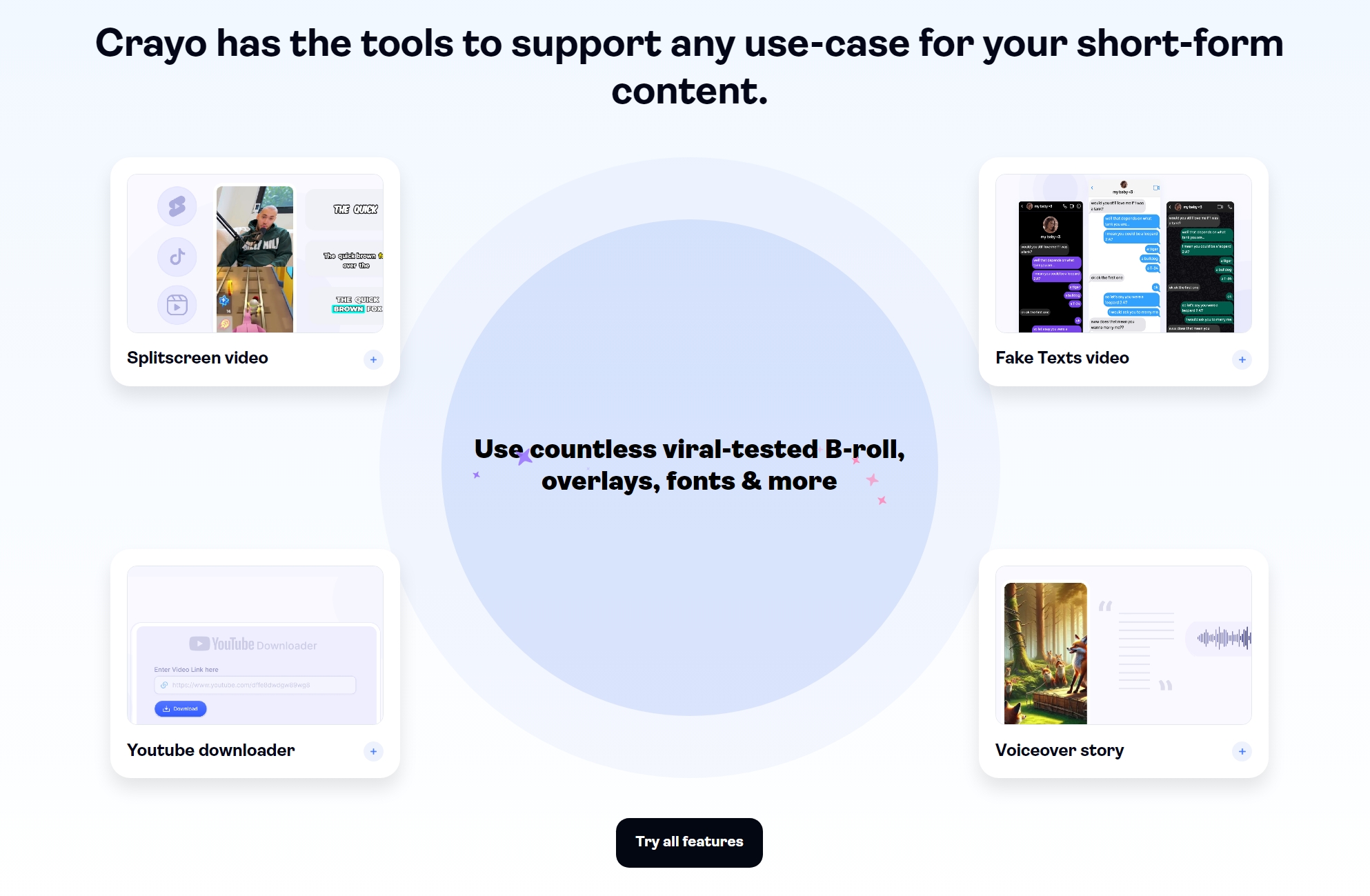
2. Easy-to-Use Interface
Crayo AI features a user-friendly interface that makes it easy for anyone to create videos, regardless of technical expertise. Whether you’re a seasoned video editor or a beginner, the platform allows you to quickly navigate through its features. The intuitive drag-and-drop functionality, coupled with customizable templates, ensures that users can personalize their videos to meet their needs.
The simple interface eliminates the steep learning curve associated with traditional video editing software, making it ideal for people with limited technical skills. Crayo AI’s design is also responsive, ensuring that the platform works smoothly on different devices.
3. Wide Range of Templates
To make video creation even easier, Crayo AI offers a wide selection of templates tailored for different purposes. These templates are pre-designed video formats that you can customize with your own content. Whether you’re creating a promotional video, an educational tutorial, or a product demo, Crayo AI has templates that suit various styles and industries.
The availability of ready-made templates significantly reduces the time required to create a video, allowing you to jump straight into customization. Templates also help you ensure that your video maintains a consistent visual style, making it look polished and professional.
4. Music and Sound Effects Integration
One of the most challenging aspects of video editing is selecting the right music and sound effects to complement the visuals. Crayo AI simplifies this by offering a built-in music library with a wide range of tracks to choose from. Whether you’re looking for background music for a corporate video or upbeat tunes for a product launch, Crayo AI has you covered.
Additionally, Crayo AI automatically synchronizes the music with the video, adjusting the volume levels to ensure a balanced mix. For more personalized soundtracks, users can upload their own audio files, giving them complete control over the audio experience.
5. Customizable Video Elements
While Crayo AI automates much of the video creation process, it still offers a high degree of customization. You can adjust the text, font styles, colors, and even the transition effects between scenes. This allows you to personalize the video to match your brand’s identity or your specific vision.
If you’re looking to add more detailed elements, such as animations or voiceovers, Crayo AI provides simple tools to insert these elements into your videos. This makes it easy to fine-tune every aspect of the video without needing advanced editing skills.
6. High-Quality Video Output
One of the biggest concerns when using AI-driven video tools is the quality of the output. Thankfully, Crayo AI does not compromise on quality. Videos produced with Crayo AI are rendered in high resolution, ensuring that your content looks crisp and professional, whether it’s displayed on a social media platform or a corporate presentation.
Furthermore, Crayo AI uses advanced algorithms to optimize the video for various devices and platforms, ensuring that the final product is compatible with everything from desktop screens to mobile devices.
7. Cloud-Based Solution
Being a cloud-based platform, Crayo AI allows users to access their projects from anywhere, at any time. You don’t need to worry about installing software or running out of storage space on your device. All your videos are stored securely in the cloud, giving you peace of mind that your work is safe and accessible whenever you need it.
This cloud-based approach also makes collaboration easier. You can share your video projects with team members or clients for feedback, and they can make edits or suggest changes in real-time.
Benefits of Using Crayo AI
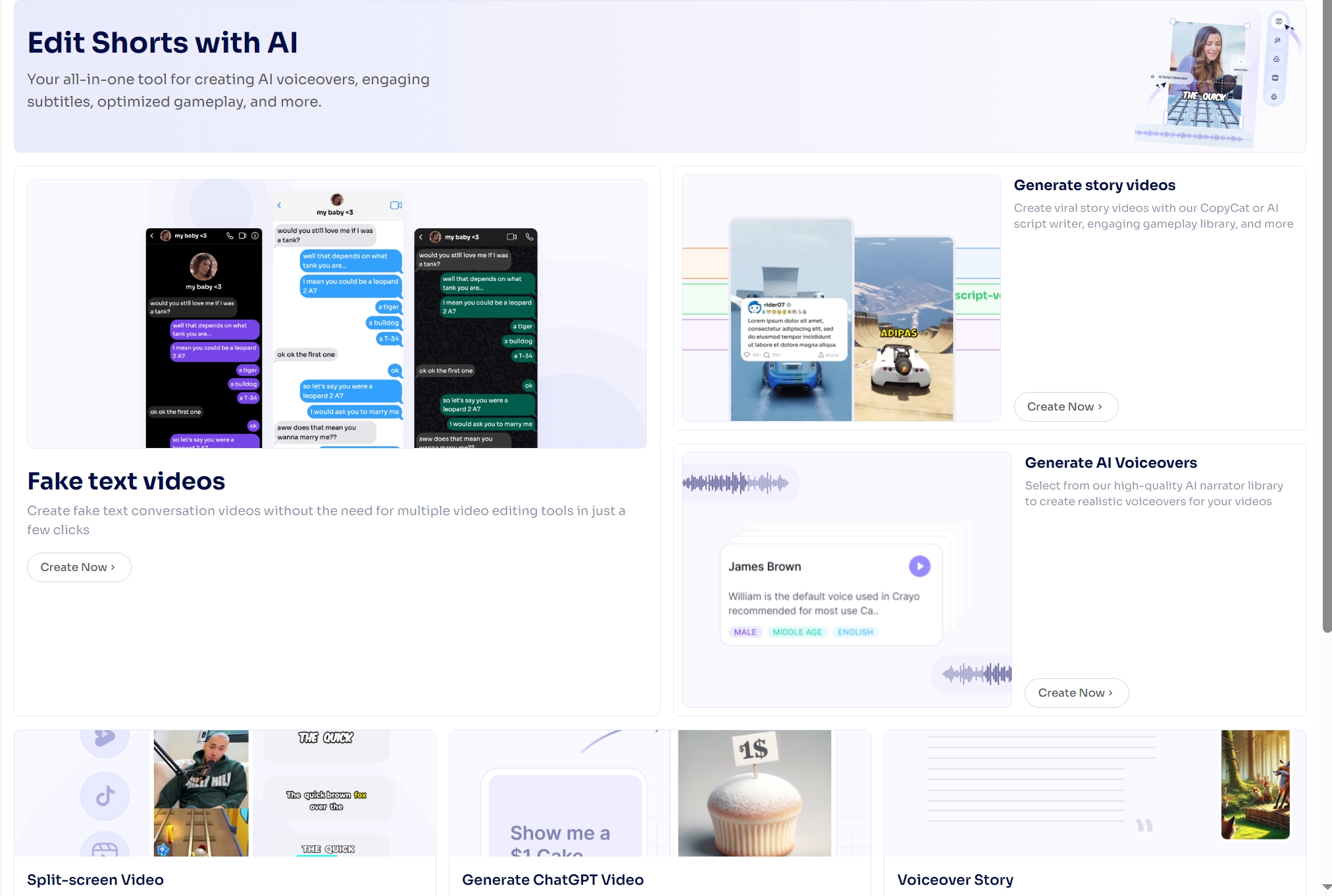
1. Time Efficiency
Creating a video from scratch traditionally requires significant time investment. You need to gather footage, edit the video, add effects, and synchronize audio. Crayo AI automates much of this process, drastically reducing the time it takes to create a polished video. Whether you’re making a promotional video or a social media post, you can complete your project in a fraction of the time it would take using traditional methods.
2. Cost-Effective
Hiring a professional video production team can be expensive, especially for small businesses and independent creators. Crayo AI offers a cost-effective alternative, providing you with the tools to create professional-grade videos without breaking the bank. The subscription-based pricing model ensures that you only pay for what you use, making it an affordable solution for businesses of all sizes.
3. Professional Quality Videos
Even if you’re not a video editing expert, Crayo AI ensures that your videos look polished and professional. The platform’s AI-driven algorithms and customizable templates help you create content that aligns with industry standards, making your videos suitable for business presentations, marketing campaigns, or social media.
4. Ideal for Content Creators and Marketers
Crayo AI is a valuable tool for both content creators and marketers. For content creators, it provides an easy way to produce engaging videos that attract and retain viewers. For marketers, it offers a quick solution for creating promotional videos that drive conversions and brand awareness.
Exploring Crayo.ai’s Pricing Structure
Finding the Perfect Plan for You
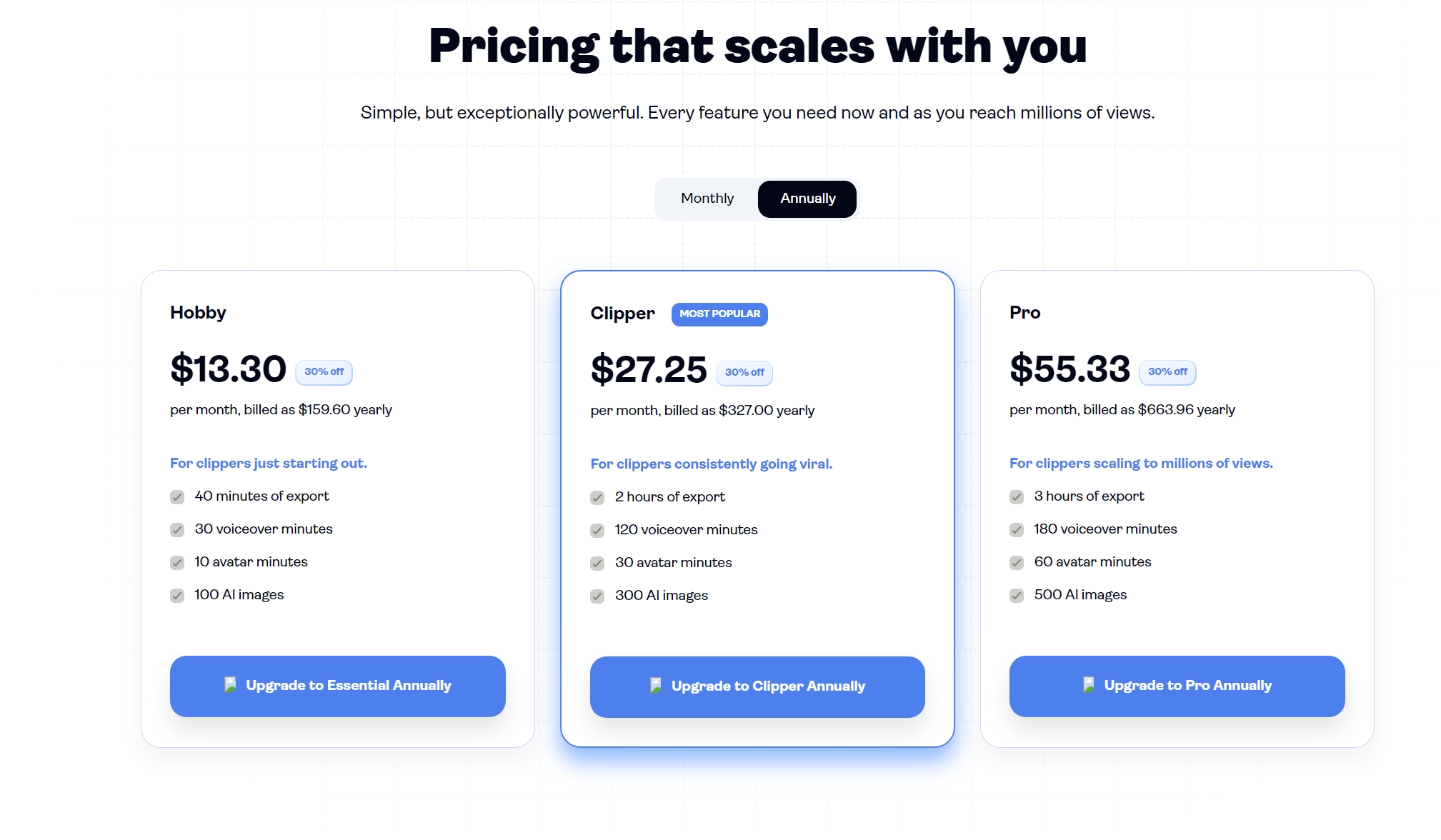
Plans designed to grow with you—simple yet exceptionally powerful, offering all the features you need now and as your content reaches millions of views.
Hobby Plan: Ideal for beginners starting their creative journey, priced at just $19/month. This plan includes 40 minutes of export, 30 minutes of voiceover, 10 minutes of avatar usage, and 100 AI-generated images.
Clipper Plan (Most Popular): Perfect for creators consistently going viral, priced at $39/month. It offers 2 hours of export, 120 minutes of voiceover, 30 minutes of avatar usage, and 300 AI-generated images.
Pro Plan: Designed for those scaling their audience to millions, priced at $79/month. It includes 3 hours of export, 180 minutes of voiceover, 60 minutes of avatar usage, and 500 AI-generated images.
When you choose to pay annually, you’ll save 30% compared to monthly billing, allowing you to unlock the full potential of your creativity at a lower cost.
Tip: If you’re serious about scaling your content and optimizing your budget, the annual plan is a smart choice. It not only helps you save money but also ensures you can focus entirely on creating without the hassle of monthly renewals. Pick the plan that suits you best and upgrade anytime to match your creative ambitions!
Who Should Use Crayo AI?
Crayo AI is an ideal tool for anyone who needs to create videos quickly and efficiently. It’s particularly useful for:
- Small Business Owners: Crayo AI enables small business owners to create professional marketing videos without hiring expensive agencies or learning complicated editing software.
- Content Creators and YouTubers: The platform is perfect for creators who want to produce engaging videos without spending hours editing.
- Marketers and Advertisers: Crayo AI can help marketers create attention-grabbing promotional videos for their campaigns.
- Social Media Managers: With its ability to generate high-quality videos in a short time, Crayo AI is great for social media managers who need to churn out regular content.
Drawbacks of Crayo AI
While Crayo AI offers many advantages, it’s important to be aware of a few limitations:
Although Crayo AI is designed to be user-friendly, some experienced video editors may find the platform lacking in advanced editing features. If you need very specific effects or detailed adjustments, you may find Crayo AI somewhat limiting compared to traditional video editing software like Adobe Premiere Pro or Final Cut Pro.
Although Crayo AI is relatively affordable compared to professional video production services, its subscription-based pricing might not suit everyone, especially for users who only need to create videos occasionally. However, for frequent users or businesses with regular video content needs, the cost is justified by the time and effort saved.
While Crayo AI offers a variety of templates, some users may find that the templates are somewhat restrictive when it comes to deep customization. For users who want to create entirely unique videos, they may need to explore additional features or workarounds.
Conclusion
In conclusion, Crayo AI is an incredibly powerful and user-friendly tool that simplifies the video creation process. Whether you’re an entrepreneur, content creator, or marketer, Crayo AI offers a range of features that allow you to produce high-quality videos in a fraction of the time it would take using traditional methods. While it does have a few limitations, such as the lack of advanced editing features, the benefits far outweigh the drawbacks. If you’re looking for a fast, cost-effective, and professional way to create videos, Crayo AI is undoubtedly a tool worth considering.
Frequently Asked Questions (FAQs) about Crayo.ai
Q: Do I need prior experience or technical skills in video editing to use Crayo.ai effectively?
A: Not at all! Crayo.ai is designed to simplify the video creation process, removing the need for advanced video editing tools or professional skills. All you need is your creativity and the ability to craft clear text prompts to bring your ideas to life effortlessly.
Q: What kinds of videos can I create using Crayo.ai’s platform?
A: The creative opportunities are virtually limitless! Whether you’re making explainer videos, showcasing product demonstrations, crafting eye-catching social media content, developing educational tutorials, or even creating immersive virtual tours, Crayo.ai adapts to your needs and unlocks your creative potential.
Q: Does Crayo.ai provide customer support if I encounter issues or need guidance?
A: Crayo AI’s support is consistent for all users and they offer support via both Discord and email.
Q: Can I freely use the content generated by Crayo.ai for commercial purposes without copyright concerns?
A: The music and sound effects provided by Crayo.ai are royalty-free and cleared for commercial use. However, for a thorough understanding of ownership and rights associated with the generated content, we recommend reviewing Crayo.ai’s terms of service to ensure full compliance with copyright guidelines.